TWiki Variables » Search » Category: Administration
Variables in this category:
DASHBOARD -- build a dashboard with banner and boxes
- Use this variable to quickly create dashboards for intranet home, team homepages, project homepages and knowledge bases. See the TWikiDashboardAddOn for details on enabling and using the
%DASHBOARD{...}%variable. - Syntax:
%DASHBOARD{ section="..." ... }% - Example:
%DASHBOARD{ section="dashboard_start" }%
%DASHBOARD{ section="banner" image="..." title="..." }%
%DASHBOARD{ section="box_start" title="Box 1 title" }%
Box 1 content
%DASHBOARD{ section="box_end" }%
%DASHBOARD{ section="box_start" title="Box 2 title" }%
Box 2 content
%DASHBOARD{ section="box_end" }%
...
%DASHBOARD{ section="dashboard_end" }% - Category: AdministrationVariables, ApplicationsAndComponentsVariables, DevelopmentVariables, FormattingAndRenderingVariables, UIAndVisualizationVariables
- Related: TWikiDashboardAddOn (this topic)
MDREPO -- retrieve data from metadata repository
- Attention: This variable works only if MetadataRepository is in use. Otherwise, it always returns a zero length string.
- This retrieves data from the specified metadata repository table.
- Syntax:
%MDREPO{ "table" ...}%(generic form),%MDREPO{ web="..." ...}%(web specific form) - Parameters (generic form without
web="..."parameter):Parameter Description Default "..."Specify the table to retrieve This or below is required table="..."(Alternative to above) This or above is required separator="..."The separator string of records "$n"(new line)format="..."Format of one record. It may contain the following items. In addtion, the standard special tokens are handled accordingly. Item Description $_or$_()the record ID $__or$__()The record value in the following format:
FIELD_NAME=FIELD_VALUE FIELD_NAME=FIELD_VALUE ...$markeror$marker()Expands to markerfor the item matchingselectiononly$_FILED_NAMEor$_FIELD_NAME()Please be noted that you need to put _ (underscore) in front of a field name. $_FIELD_NAME$yields the value of the specified field. If the specified field does not exist in the record, it returns the null string ("").?FIELD_NAME?IF_FIELD_HAS_VALUE?If the specified field has value and it's neither 0 nor the null string (""), it's evaluated as IF_FIELD_HAS_VALUE. Otherwise, it's evaluated as the null string. This is like q/.../ in Perl. A non-word character following ?FIELD_NAMEbecomes the terminator; i.e. you can write:?FIELD_NAME:IF_TRUE:
Specifically, the following characters can be used as the delimiter:! # % ' / : ? @ ^ ` | ~
=is excluded because it clashes with a parameter specification in a URL (?name=value).?!FIELD_NAME?IF_FIELD_HAS_NO_VALUE?Similar to above but it's opposite. If the field has value, it's evaluated as the null string. Otherwise, it's evaluated as IF_FIELD_HAS_NO_VALUE. $questionReplaced with ?after the?FIEL_DNAMEand?!FIELD_ANMEconstructs are processed."| $_ | $__ |"selection="..."The record ID to be regarded as the selected. It affects how $markerin the format is evaluated.none marker="..."Text for $markerin the format if the item matchesselection"selected"filter="..."The regular expression of record IDs to filter records. Matching is case-insensitive none exclude="..."Comma separated list of record IDs to be excluded. You can use regular expression. If you specify Trash\d*, then Trash, Trash1, Trash2, ... are exluded but LightTrash and TrashBag are not excluded none - Example:
%MDREPO{"webs" filter="^A" format="| $_ | $_admin | $_master |"}%
This would show the metadata of webs whose names start with A. - Paramerers (web specific form):
Parameter 
Description Default "..."Specify the format of the return value in the same manner as the formatparameter in the generic form$__default="..."Specify the value to be returned when the specified or implied top level web does not exist in MDREPO ""(null string)web="..."Specify the web. If it's a subweb, the corresponding top level web is specified This is required - Example:
%MDREPO{web="Foo/Bar" "$_admin"}%
This would show the admin field of the Foo web. - Category: AdministrationVariables, SystemInformationVariables
- Related: MetadataRepository (this topic)
USERREPORT -- show user reports with profile pictures
- Show various user reports documented in UserReports
- Syntax:
%USERREPORT{ action="..." ... }% - Overview of actions with parameters:
Report action= Parameters Show a simple list of registered users "user_list"search,limit,sort,reverseShow the profile picture image of a user "profile_picture"user,height,width,titleShow slim, one line height user boxes "slim_box_start"
"slim_box"or
"slim_box_list"
"slim_box_end"style
user,style
users,style
noneShow small, two line height user boxes "small_box_start"
"small_box"or
"small_box_list"
"small_box_end"style
user,style
users,style
noneShow users in business card format "business_card_start"
"business_card"or
"business_card_list"
"business_card_end"style
user,style
users,style
noneShow a selector to pick a user,
for use in HTML forms"select_one_user"name,selected,usersShow rows of checkboxes to select users,
for use in HTML forms"select_users"name,selected,users,colums,style - Example:
%USERREPORT{ action="user_list" search="jane" limit="5" }% - Category: AdministrationVariables, DevelopmentVariables, UsersAndAuthenticationVariables
- Related: BUBBLESIG, SEARCH, USERSIG, UserList, UserReports (this topic)
WIKILOGOALT -- site logo tooltip message
- Syntax:
%WIKILOGOALT% - Expands to:
Powered by TWiki - Defined in: TWikiPreferences
- Category: AdministrationVariables, SystemInformationVariables
- Related: WIKILOGOIMG, WIKILOGOURL, WIKITOOLNAME (this topic)
WIKILOGOIMG -- site logo image URL
- Syntax:
%WIKILOGOIMG% - Expands to:
https://skladowanie.pgi.gov.pl/twiki/pub/TWiki/TWikiLogos/T-logo-140x40-t.gif - Renders as:
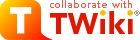
- Defined in: TWikiPreferences
- Category: AdministrationVariables, SystemInformationVariables
- Related: WIKILOGOALT, WIKILOGOURL, WIKITOOLNAME (this topic)
WIKILOGOURL -- site logo home URL
- Syntax:
%WIKILOGOURL% - Expands to:
http://TWiki.org/ - Defined in: TWikiPreferences, default
%SCRIPTURLPATH{"view"}%/%USERSWEB%/%HOMETOPIC% - Category: AdministrationVariables, SystemInformationVariables
- Related: WIKILOGOALT, WIKILOGOIMG, WIKITOOLNAME (this topic)
Categories:
Administration, Applications & Components, Attachments & Files, Charting & Drawing, Database & Forms, Date & Time, Development, Editing & Content Update, Email & Notification, Export & Publishing, Formatting & Rendering, Import, Linking & Navigation, Searching & Listing, Security & Access Control, Skins & Templates, System Information, Tables & Spreadsheets, UI& Visualization, Users & Authentication, Workflow & Automation
Ideas, requests, problems regarding TWiki? Send feedback
Note: Please contribute updates to this topic on TWiki.org at TWiki:TWiki.AdministrationVariables